Getting Started with Proxmox: The Homelab Dream OS
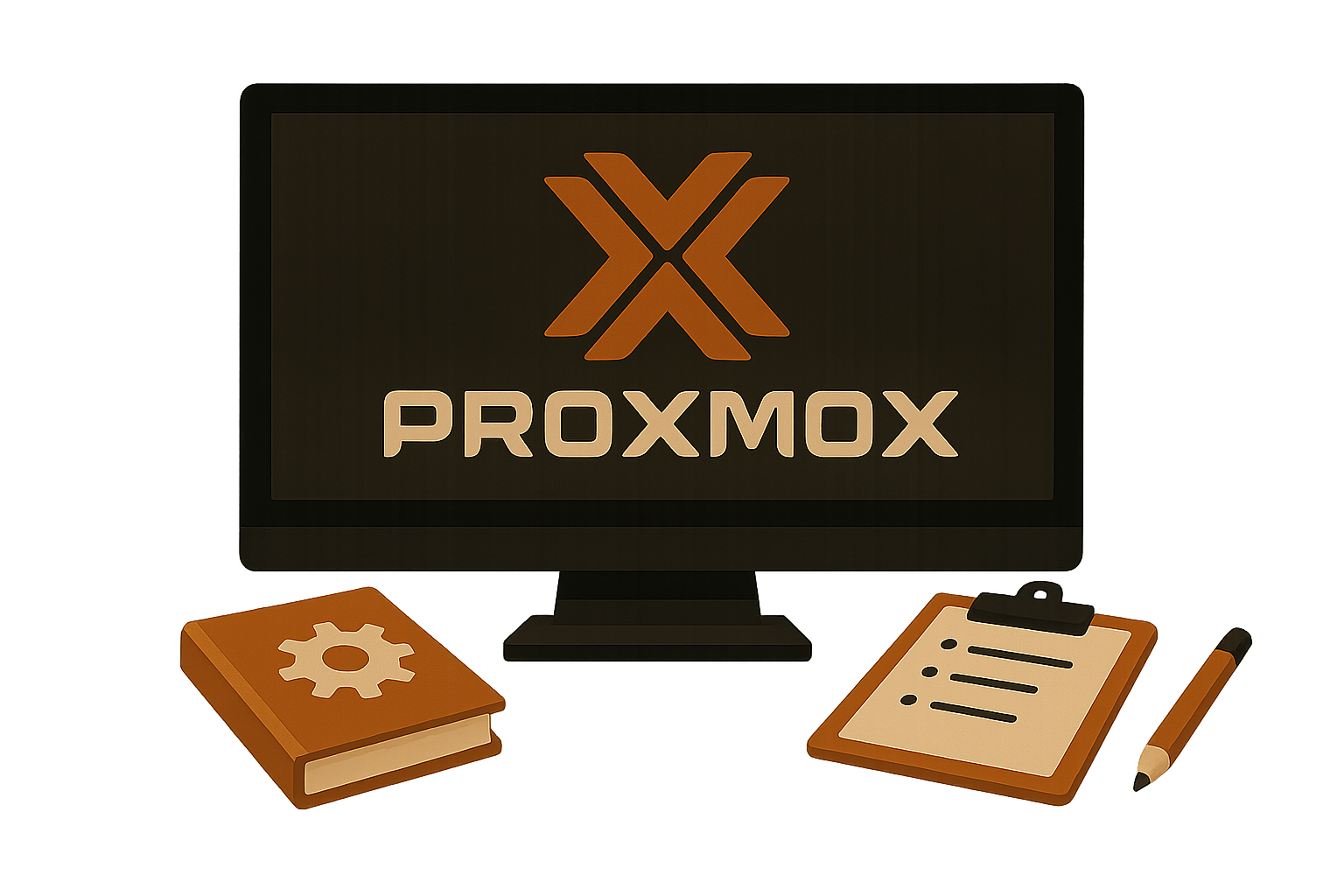
If you’ve spent any time in the homelab or self-hosting communities, you’ve likely heard about Proxmox. It’s one of those tools that quietly powers thousands of projects behind the scenes, yet doesn’t always get the spotlight it deserves. In this post, we’ll break down what Proxmox is, why it's awesome, and how you can get started with it.
What Is Proxmox?
At its core, Proxmox VE (Virtual Environment) is a powerful, open-source platform for enterprise virtualization. It combines two virtualization technologies:
- KVM (Kernel-based Virtual Machine) for full virtualization
- LXC (Linux Containers) for lightweight container-based virtualization
Out of the box, it also includes:
- A web-based GUI
- Built-in backup and snapshot tools
- High-availability clustering
- Software-defined storage support (ZFS, Ceph, LVM, and more)
- Integrated firewall and role-based access control
Why Use Proxmox?
1. It’s Free and Open-Source
You can use Proxmox without paying a dime. While there is a subscription model for enterprise updates and support, the core product remains fully functional and free.
2. All-in-One Management
Proxmox gives you a centralized web interface to manage VMs, containers, storage, and networks. No need to SSH into every machine or juggle a dozen tools, everything’s in one place.
3. ZFS Integration
ZFS is a godsend for anyone who values data integrity and snapshots. Proxmox natively supports ZFS, meaning you can spin up resilient, high-performance storage pools with ease.
4. Backups and Snapshots
Backing up your VMs and containers is dead simple. Want to snapshot a VM before an update? It’s a couple of clicks. Want to automate full backups to external storage? Also easy.
5. Clustering and HA
Need to scale out? Proxmox lets you build a cluster of nodes and manage them as one. You can even configure high availability (HA) for mission-critical workloads.
Use Cases
- Homelab virtualization – Host dozens of VMs and containers on a single box
- Development and testing environments
- Self-hosting – Run services like Home Assistant, Nextcloud, Pi-hole, and Jellyfin
- Enterprise production workloads (yes, really)
Getting Started
- Download the ISO: Head to proxmox.com and grab the latest Proxmox VE ISO.
- Install on Bare Metal: Use a USB stick to install it directly to your hardware. Proxmox prefers to run on its own machine.
- Login to the Web UI: Once installed, access the web interface at
https://your-ip:8006 - Start Creating VMs or Containers: Upload ISOs or LXC templates and get building.
A Few Tips for First-Timers
- Disable the enterprise repo if you’re not using a subscription and add the no-subscription one instead (easy to do via CLI).
- If using ZFS, make sure your machine has enough RAM (ZFS loves memory).
- Use VLANs or bridges for advanced network setups (it’s worth the effort).
- Look into Proxmox Backup Server if you want a dedicated backup solution.
Final Thoughts
Proxmox is one of those rare tools that’s both powerful and user-friendly. Whether you're building your first homelab or running production infrastructure, it offers a rock-solid foundation with plenty of room to grow.
If you're serious about self-hosting or virtualization, give Proxmox a try. You might find yourself wondering how you ever lived without it.
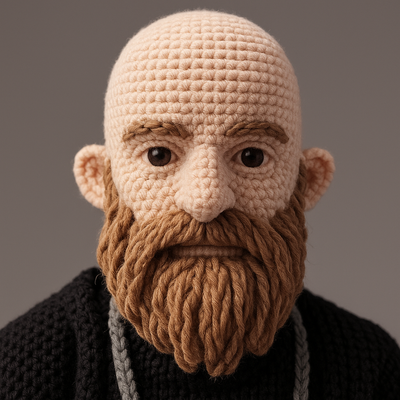




Member discussion